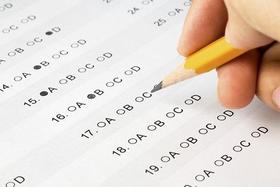Your smartphone can be a powerful tool to help you earn better grades at community college in several ways:
Time Management: You can use your smartphone to stay organized and manage your time more effectively. There are several apps available that can help you track your schedule, assignments, and deadlines, and set reminders for important tasks.
Note-Taking: Your smartphone can also be a great tool for taking notes in class. Many apps allow you to take handwritten or typed notes, record audio, and even add photos or diagrams to your notes.
Study Resources: There are a variety of educational apps that can help you study more effectively. These can include flashcard apps, quiz apps, and study guides that cover a wide range of subjects.
Research: Your smartphone can also be a great tool for conducting research. You can use search engines and academic databases to find articles, journals, and other resources that can help you with your assignments.
Collaboration: Your smartphone can also help you collaborate with classmates and study groups. You can use messaging apps or video conferencing apps to communicate with classmates, share notes and study materials, and even collaborate on group projects.
Overall, your smartphone can be a powerful tool to help you stay organized, study effectively, and collaborate with others, all of which can help you earn better grades at community college.
Source: ChatGPT
Smartphones in Community Colleges
Community college students often work in addition to school, and the ability to make learning more mobile is often highly coveted. A recent article in Community College Week noted that although it is unlikely that a community college will have the funds to give every student an iPod, as Duke University did in Fall of 2004, some community colleges have begun stocking iPods in their libraries so that students can borrow them.
The community college currently leading the way on iTunes U is Binghamton, New York’s Broome Community College. Community College Week reports that BCC currently offers over 350 downloadable podcasts. The college’s podcasts include audio and video lectures from various academic departments and extend beyond the classroom. Visitors to BCC’s iTunes U page will find audio and video coverage of the college’s sports events, musical performances, debate competitions, and other campus life activities.
How Your Smartphone Can Make You Smarter
Suppose your community college is one of the many institutions participating in iTunes U. In that case, you may be able to download audio or video versions of lectures you’ve attended to review material at your own pace. You may even decide to preview lectures from courses for which you consider registering. However, even if your community college is not yet a part of iTunes U, you can still use the power of iTunes and your phone to supplement and enhance your educational experience.
This video shows a review of an iPhone, which the reviewer suggests is the best smartphone for college students.
Use Your Preferred Learning Style
Many students learn better when they can see or hear information rather than when they read it in a book. For such audio or visual learners, listening to or watching a lecture on iTunes U can be a valuable way to supplement the knowledge you gain from reading your course textbooks.
Gain a World-Class Education from the Comfort of Your Home
Some of the most prestigious universities in the world have thriving iTunes U websites. Anyone with an internet connection can download lectures and other course materials from Stanford, MIT, Yale, Duke, and Cornell. Try browsing around the iTunes U home pages for these institutions. Chances are that you’ll find a course related to your current studies that can provide your education with an added boost.
Brush Up on the Basics
Many students also turn to iTunes U to find lectures on topics or skills in which they feel they need a refresher course. For example, Pennsylvania’s Harrisburg Area Community College offers videos on grammatical issues, such as using commas appropriately and understanding the difference between commonly confused words. Students can pick and choose among these videos to target the areas of their writing that they want to improve.
Learn a Second Language
Foreign language instructors often tell their students that the best way to learn a foreign language is to gain as much exposure as possible. Search the iTunes podcast directory for free podcasts in your learning language. Many of these podcasts are only 10 or 15 minutes long, and you can easily enhance your language learning during your morning commute.
Listen to Audiobooks
If there is a classic work of fiction that you’ve always meant to read, you may be able to find a free audio version of the text that you can download to your smartphone and listen to at your convenience. LibriVox is one of several websites offering free audio versions of books in the public domain. Downloading one of these books to your handheld device can greatly broaden your literary horizons.
This video illustrates the benefits of a smartphone for college students.
Stay Informed About Current Events
While exploring iTunes and the many ways it can help you achieve your academic and personal learning goals, check out the number of free, high-quality podcasts available through the iTunes store. The New York Times, for example, offers several regularly updated podcasts on current events, world news, book reviews, and the business world, among other topics.
Limitless Opportunities
There has never been a better time to be a student. No matter your educational background or life circumstances, if you have a computer with Internet access, you can access a wealth of educational resources that will enhance your learning, boost your grades, and enrich your life.
Questions? Contact us on Facebook. @communitycollegereview